Lens
Lens is a desktop console for Kubernetes which runs locally on your laptop as a desktop application.
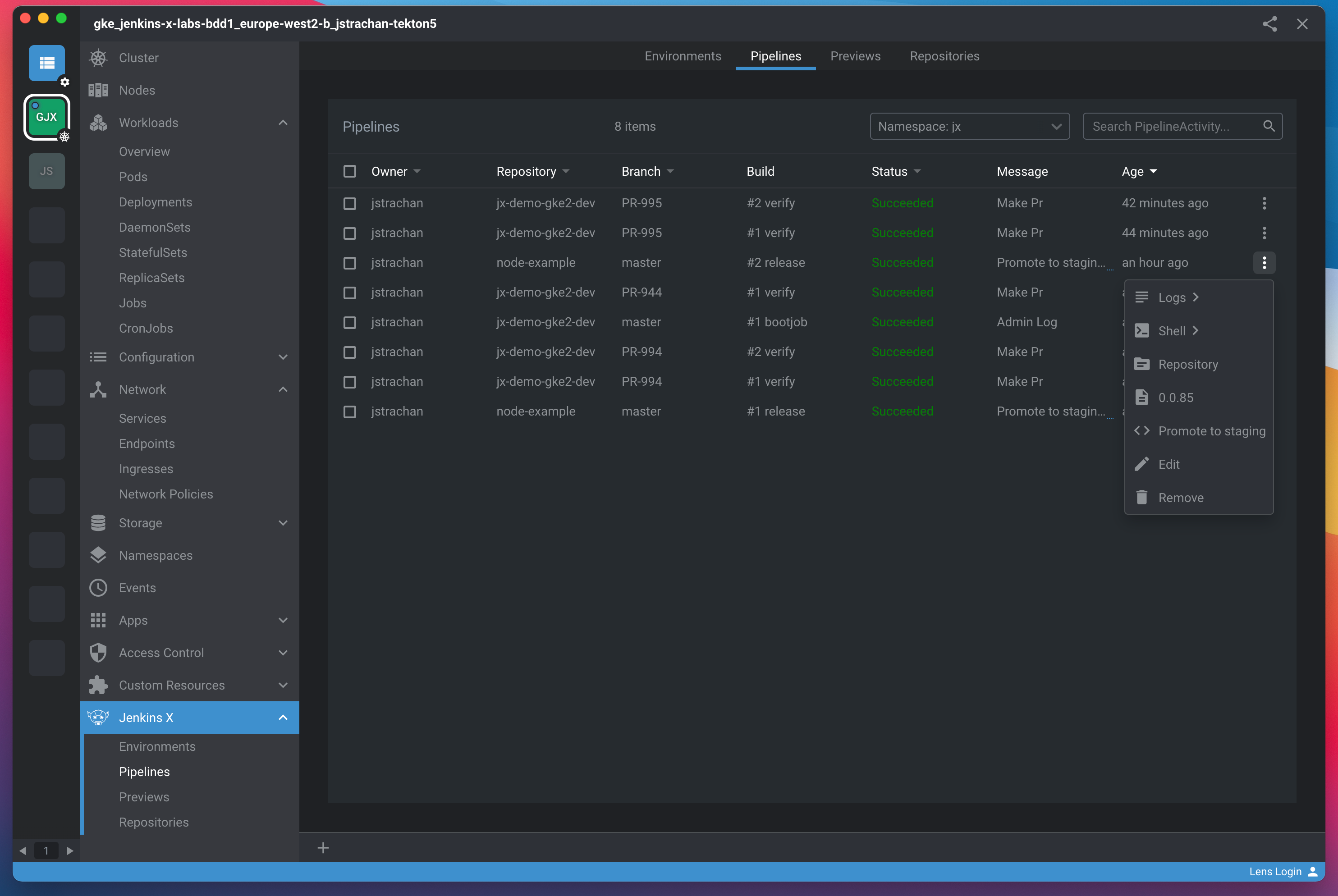
Install Lens
Download the Lens distribution for your computer then run it or follow the getting started guide
You can check out the catalog documentation for how to connect to a kubernetes cluster.
Install the Jenkins X extension
Lens supports extensions to support custom UIs for different extensions to Kubernetes such as Jenkins X.
Follow the Lens documentation on installing an extension using the following URL for the Jenkins X Lens extension
- go to the File (or Lens on macOS) > Extensions in the application menu
- enter the following URL into the Install Extension input field
- @jenkins-x-plugins/jx-lens
- make sure the extension is Enabled
Using the Jenkins X extension
Once you have used the usual Lens way to connect to your cluster you can browse the usual Kubernetes resources like Nodes, Workloads and Configuration.
You should see the Jenkins X tab below the Custom Resources section. If you expand that you can then navigate to your Pipelines and Preview environments as well.
Feedback
Was this page helpful?
Glad to hear it! Please tell us how we can improve.
Sorry to hear that. Please tell us how we can improve.