Cluster Recovery Demo
This section describes cluster recovery situations for when things go bad. It can also be used to reguary recreate clusters, this is something the Jenkins X project does itself as we prefer to treat our clusters as cattle and not pets, giving confidence that we can restore services at any time.
Disclaimer: there may well be better approaches so if you know of better ways please contribute and help improve the experience. There are some manual steps below that we know to work but expect we can improve.
Demo
The following demo walks you through cluster recovery
see other demos here
Cluster applications and services
Jenkins X embraces GitOps, details of any application or configuration are stored declaratively in Git. Jenkins X recommends using external storage if you require persistence to be preserved. Cloud Storage buckets are great at achieving this. With that said Jenkins X has one service that writes data to a persistent volume and is not backed up in cloud storage. The current use of Chartmuseuam to store helm charts for applications means if we need to recreate a cluster we will need to retrigger release pipelines for any application running in the staging or production cluster.
The Jenkins X project itself does not use Chartmuseum, instead it uses Work Load Identity and helm gcs plugin to write directly to a GCP bucket. You could consider using this approach but as well Jenkins X will look to resolve this by adding OOTB support for buckets or other external repositories for charts.
For now you will need to modify your cluster git repository and remove the helmfile repository that points to the internal chartmuseum service.
filepath: ""
environments:
default:
values:
- jx-values.yaml
namespace: jx-staging
repositories:
- name: dev
url: http://jenkins-x-chartmuseum.jx.svc.cluster.local:8080
releases:
- chart: dev/jx3-golang1
version: 0.0.4
name: jx3-golang1
values:
- jx-values.yaml
templates: {}
renderedvalues: {}
Once you recover any infrastructure below you will then need to trigger release pipelines again using
jx start pipeline
Infrastructure
Cloud Infrastructure is managed by Terraform. We recommend storing the Terraform state file in a secure backend or use a service like Terraform Cloud as this means you can recover your Cloud Infrastructure in situations where it is deleted.
GCP specific
For Google Container Engine there is a manual task you need to perform because the Terraform module does not manage deleting Cloud DNS Manage Zones that contain record sets. This is something we hope to address in the future but if you are using DNS you will need to manually delete your Managed Zone, the easiest way is via the GCP console.
Select your managed zone https://console.cloud.google.com/net-services/dns/zones
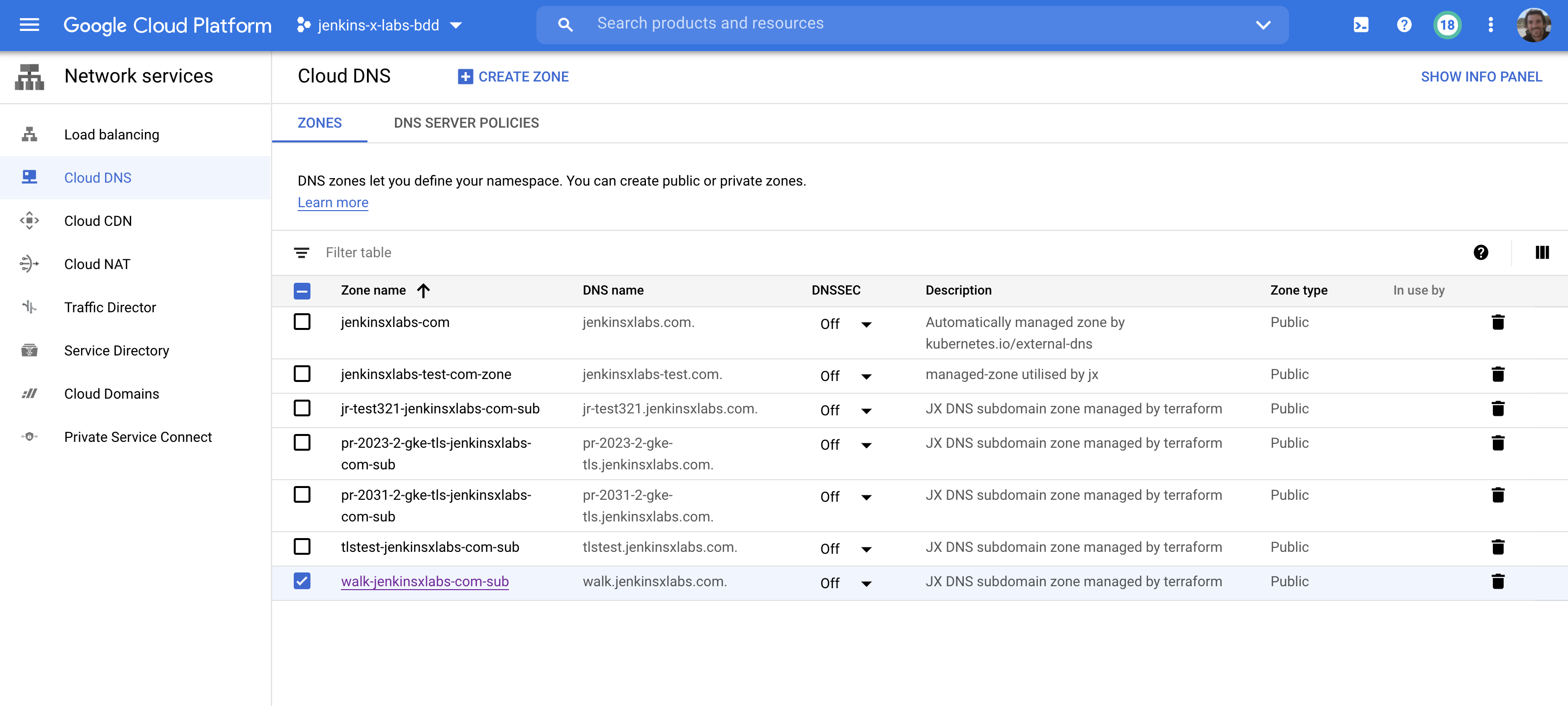
Select all record set checkbox and click the DELETE RECORD SETS button
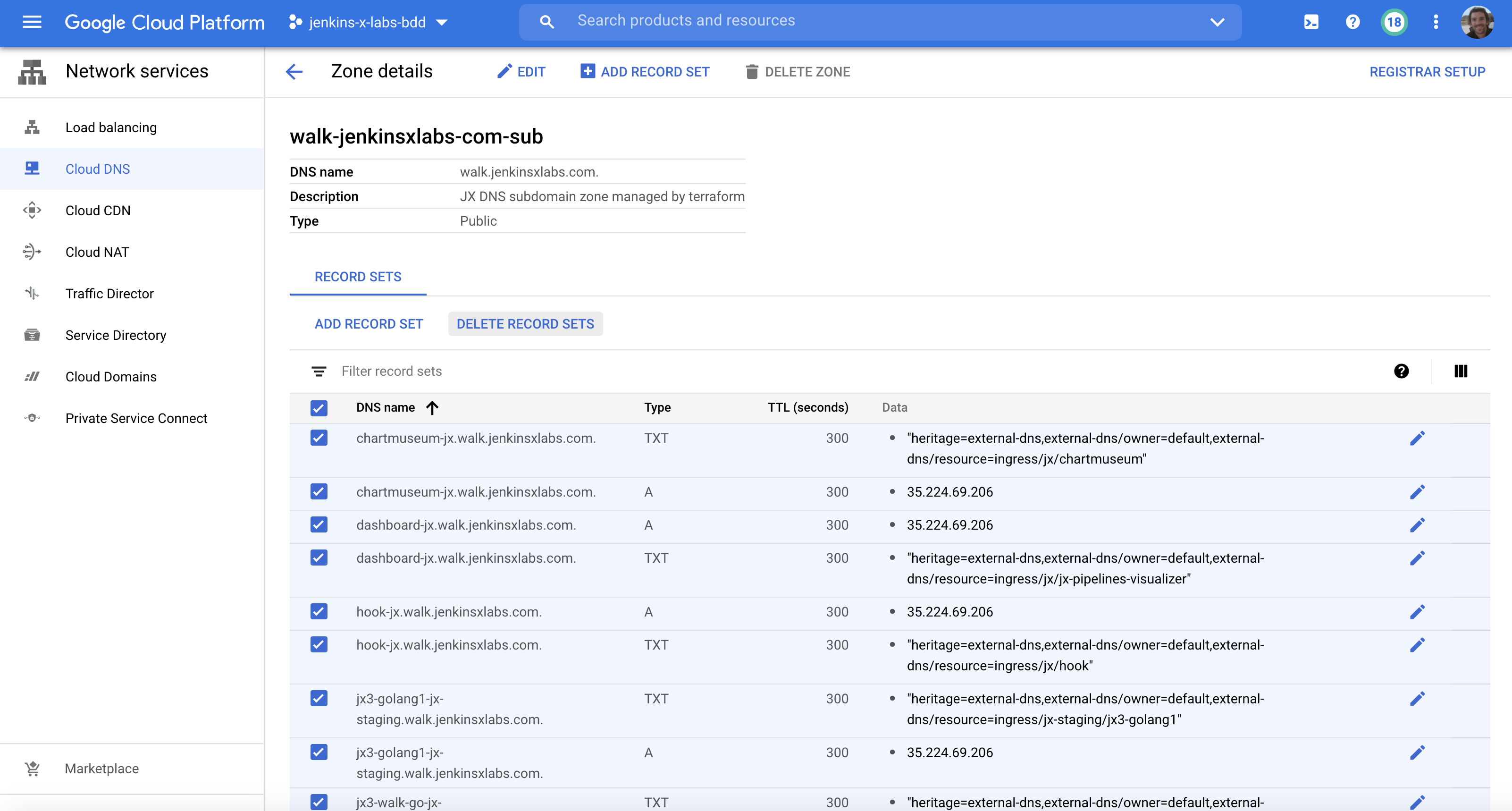
Now select the DELETE ZONE button at the top
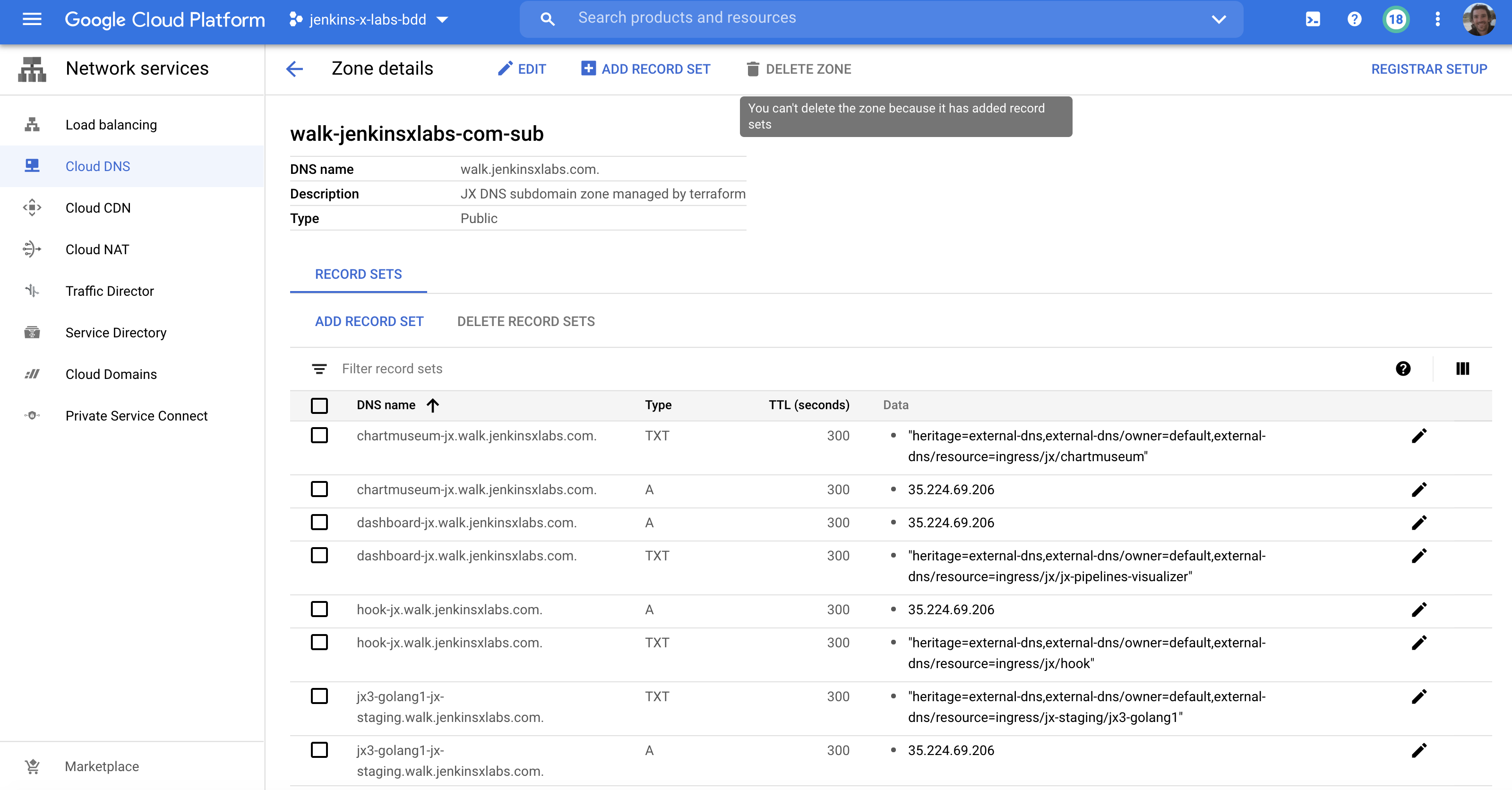
Recover
The Jenkins X terraform modules write some details into a cluster once it is created, this can cause issues when applying the Terraform plan if that cluster is not available.
You will need to modify the state file so navigate to your local clone of your infrastructure git repository
Set your bot username and personal access token TF_VAR_s
export TF_VAR_jx_bot_username=
export TF_VAR_jx_bot_token=
If you are using Terraform Cloud you can get you state file by adding this to your main.tf
# Enable to work with local and remote states
# run terraform init after uncommenting below
terraform {
backend "remote" {
hostname = "app.terraform.io"
organization = "foo"
workspaces {
name = "bar"
}
}
}
If you already have a local state file make a backup of it, e.g:
cp terraform.tfstate terraform.tfstate.backup
now modify the state file:
terraform state rm module.jx
terraform refresh
terraform state pull > terraform.tfstate
terraform plan
terraform apply
What is not recovered
Any Custom Resources not stored in git will not be recovered, for example Jenkins X Pipeline Activities. There are solutions like Velero that handles backups which could be used.
Feedback
Was this page helpful?
Glad to hear it! Please tell us how we can improve.
Sorry to hear that. Please tell us how we can improve.