Multi-Cluster Example
This is an example on how to build a multi-cluster environment having two separate cluster repos (i.e. ‘dev’ and ‘prod’). The steps will include building a GKE/GSM/DSN environment from scratch for both environments, and deploying projects to staging and the remote production. It will use DNS (jx3rocks.com), TLS, Let’s Encrypt certificates. This example is intended for an audience already familiar with Jenkins X operability and focuses on an example of actual commands used to build a multi-cluster environment. Additional information regarding using Google as the provider for this example can be found under Google Cloud Platform Prequisites.
⚠️ Note to OSX users You may need to substitute
sed -icommands withsed -i.bak, taking note to delete the generated .bak file. Somesed -icommands that are additive might not work but can easily be completed with a text editor.
Generate the Infra and Cluster Repos for Dev and Prod
Using a command-line based approach, the example employs a process modeled after the doc Setup Jenkins X on Google Cloud with GKE, and will use Google Secret Manger. It requires the installation of Git and Hub command line tools.
The following are the values used for the creation of the Infra and Cluster repos for both the Dev and Prod environments:
Repo Source: jx3-gitops-repositories
Prod Infra Repo: jx3-terraform-gke.prd
Prod Cluster Repo: jx3-gke-gsm.prd
Dev Infra Repo: jx3-terraform-gke.dev
Dev Cluster Repo: jx3-gke-gsm.dev
Git Organization: $JX3ORG
JX3 Root Directory: $JX3HOME
Building PROD INFRA repo: https://github.com/${JX3ORG}/jx3-terraform-gke.prd
cd ${JX3HOME}
git clone https://github.com/jx3-gitops-repositories/jx3-terraform-gke.git jx3-terraform-gke.prd
cd jx3-terraform-gke.prd
git remote set-url origin https://github.com/${JX3ORG}/jx3-terraform-gke.prd.git
hub create -p ${JX3ORG}/jx3-terraform-gke.prd
git commit -a -m "chore: Initial"
git push -u origin main
Building PROD CLUSTER repo: https://github.com/${JX3ORG}/jx3-gke-gsm.prd
cd ${JX3HOME}
git clone https://github.com/jx3-gitops-repositories/jx3-gke-gsm.git jx3-gke-gsm.prd
cd jx3-gke-gsm.prd
git remote set-url origin https://github.com/${JX3ORG}/jx3-gke-gsm.prd.git
hub create -p ${JX3ORG}/jx3-gke-gsm.prd
git commit -a -m "chore: Initial"
git push -u origin main
Building DEV INFRA repo: https://github.com/${JX3ORG}/jx3-terraform-gke.dev
cd ${JX3HOME}
git clone https://github.com/jx3-gitops-repositories/jx3-terraform-gke.git jx3-terraform-gke.dev
cd jx3-terraform-gke.dev
git remote set-url origin https://github.com/${JX3ORG}/jx3-terraform-gke.dev.git
hub create -p ${JX3ORG}/jx3-terraform-gke.dev
git commit -a -m "chore: Initial"
git push -u origin main
Buidling DEV CLUSTER repo: https://github.com/${JX3ORG}/jx3-gke-gsm.prd
cd ${JX3HOME}
git clone https://github.com/jx3-gitops-repositories/jx3-gke-gsm.git jx3-gke-gsm.prd
cd jx3-gke-gsm.prd
git remote set-url origin https://github.com/${JX3ORG}/jx3-gke-gsm.prd.git
hub create -p ${JX3ORG}/jx3-gke-gsm.prd
git commit -a -m "chore: Initial"
git push -u origin main
Initialize the Prod cluster repo
Prepare the remote prod cluster repo by using the out of the box (OOTB) config (i.e. dev, jx-staging, and jx-production environemnts). Also remove the default ‘-jx’ URL value and insert jx-production ‘-prd’ URL value (optional). Prior to building the prod infra repo, prepare the production cluster repo for use by removing unecessary components. The components to modify/remove in the designated remote prod environment are:
- Remove default ‘-jx.’ URL format (optional)
- Remove Non-used JX charts
- Remove Tekton pipelines
- Add jxgh/local-external-secrets chart (optional)
- Insert imagePullSecret in jx-global-variables.yaml (optional)
- Disable webhooks
⚠️ For cluster autoupdate support both the Lighthouse and jxboot-helmfile-resources charts must be removed.
cd ${JX3HOME}/jx3-gke-gsm.prd
# File removals
rm -rf helmfiles/tekton-pipelines
# Modifications
sed -i 's/-jx././g' jx-requirements.yml
sed -i '/tekton-pipelines/d' helmfile.yaml
# JX Chart removals
sed -i '/- chart: jxgh\/jx-pipelines-visualizer/,/ - jx-values.yaml/d' helmfiles/jx/helmfile.yaml
sed -i '/- chart: jxgh\/jx-preview/,/ - jx-values.yaml/d' helmfiles/jx/helmfile.yaml
sed -i '/- chart: jxgh\/lighthouse/,/ - jx-values.yaml/d' helmfiles/jx/helmfile.yaml
sed -i '/- chart: jxgh\/jxboot-helmfile-resources/,/ - jx-values.yaml/d' helmfiles/jx/helmfile.yaml
sed -i '/- chart: jxgh\/jx-build-controller/,/ - jx-values.yaml/d' helmfiles/jx/helmfile.yaml
# JX Chart additions (jxgh/local-external-secrets chart)
sed -i '/templates:/ i - chart: jxgh/local-external-secrets' helmfiles/jx/helmfile.yaml
sed -i '/templates:/ i version: 0.0.14' helmfiles/jx/helmfile.yaml
sed -i '/templates:/ i name: local-external-secrets' helmfiles/jx/helmfile.yaml
sed -i '/templates:/ i values:' helmfiles/jx/helmfile.yaml
sed -i '/templates:/ i - jx-values.yaml' helmfiles/jx/helmfile.yaml
# jx-global-values changes
sed -i '/imagePullSecrets:/d' jx-global-values.yaml
sed -i '/jx:/ a\ \ \ - tekton-container-registry-auth' jx-global-values.yaml
sed -i '/jx:/ a\ \ imagePullSecrets:' jx-global-values.yaml
# Makefile changes
sed -i '/include/ i # lets disable the dev cluster settings' Makefile
sed -i '/include/ i COPY_SOURCE = no-copy-source' Makefile
sed -i '/include/ i GENERATE_SCHEDULER = no-gitops-scheduler' Makefile
sed -i '/include/ i REPOSITORY_RESOLVE = no-repository-resolve' Makefile
sed -i '/include/ i GITOPS_WEBHOOK_UPDATE = no-gitops-webhook-update' Makefile
jx gitops helmfile resolve
git commit -a -m "chore: prod cluster repo init"
git push
### Remote Prod Chart List
for i in `find helmfiles -name helmfile.yaml`; do echo; echo $i; grep -- ^-\ chart $i ; done
Remote Prod Chart List
helmfiles/kuberhealthy/helmfile.yaml
- chart: jxgh/kh-tls-check
helmfiles/jx-staging/helmfile.yaml
- chart: jxgh/jx-verify
helmfiles/secret-infra/helmfile.yaml
- chart: external-secrets/kubernetes-external-secrets
- chart: jxgh/pusher-wave
helmfiles/jx/helmfile.yaml
- chart: bitnami/external-dns
- chart: jxgh/acme
- chart: jxgh/jenkins-x-crds
- chart: jenkins-x/nexus
- chart: stable/chartmuseum
- chart: jxgh/jx-kh-check
- chart: jxgh/local-external-secrets
helmfiles/jx-production/helmfile.yaml
- chart: jxgh/jx-verify
helmfiles/cert-manager/helmfile.yaml
- chart: jetstack/cert-manager
helmfiles/nginx/helmfile.yaml
- chart: ingress-nginx/ingress-nginx
helmfiles/tekton-pipelines/helmfile.yaml
- chart: cdf/tekton-pipeline
Build the prod infra with Terraform
The following TF_VAR environment variables are set prior to running Terraform commands:
TF_VAR_gcp_project=<prod google project>
TF_VAR_apex_domain_gcp_project=<dns google project>
TF_VAR_jx_bot_username=<git username>
TF_VAR_jx_bot_token=<git token>
TF_VAR_tls_email=mymail@jx3rocks.com
TF_VAR_apex_domain=jx3rocks.com
TF_VAR_subdomain=prd
TF_VAR_gsm=true
TF_VAR_cluster_name=jx3prd
TF_VAR_cluster_location=us-east4-c
TF_VAR_jx_git_url=https://github.com/${JX3ORG}/jx3-gke-gsm.prd.git
TF_VAR_lets_encrypt_production=true
TF_VAR_force_destroy=true
Additional details on Terraform settings can be found under Google Terraform Quickstart Template
Commands to build infrastructure:
cd ${JX3HOME}/jx3-terraform-gke.prd
bin/create.sh # Performs terraform init, plan and apply
Validate the prod certificate is active and health checks pass:
gcloud container clusters get-credentials jx3prd --zone us-east4-c --project <prod gcp project>
export PROD_CONTEXT=`kubectl config current-context`
jx ns jx
# Wait until the following status are all "green"
jx health status --all-namespaces -w
NAME NAMESPACE STATUS ERROR MESSAGE
certmanager-tls kuberhealthy OK
daemonset kuberhealthy OK
deployment kuberhealthy OK
dns-status-internal kuberhealthy OK
jx-bot-token jx OK
jx-install jx-git-operator OK
jx-pod-status kuberhealthy OK
jx-secrets kuberhealthy OK
jx-webhook jx OK
jx-webhook-events jx OK
network-connection-check kuberhealthy OK
Initialize the Dev cluster repo
Prepare the dev cluster repo by using the out of the box (OOTB) config (i.e. dev, jx-staging, and jx-production environemnts). Also remove the default ‘-jx’ URL value and insert jx-production ‘-prd’ URL value (optional). Later on prior to importing the external steps will be used to remove the jx-prodcution environment (optional).
cd ${JX3HOME}/jx3-gke-gsm.dev
sed -i 's/-jx././g' jx-requirements.yml
sed -i '/- key: production/ a\ \ \ \ \ namespaceSubDomain: -prd.' jx-requirements.yml
sed -i '/- key: production/ a\ \ \ \ ingress:' jx-requirements.yml
jx gitops helmfile resolve
git commit -a -m "chore: dev cluster repo init"
git push
### Dev Chart List (Initial)
for i in `find helmfiles -name helmfile.yaml`; do echo; echo $i; grep -- ^-\ chart $i ; done
Dev Chart List (Initial)
helmfiles/kuberhealthy/helmfile.yaml
- chart: jxgh/kh-tls-check
helmfiles/jx-staging/helmfile.yaml
- chart: jxgh/jx-verify
helmfiles/secret-infra/helmfile.yaml
- chart: external-secrets/kubernetes-external-secrets
- chart: jxgh/pusher-wave
helmfiles/jx/helmfile.yaml
- chart: bitnami/external-dns
- chart: jxgh/acme
- chart: jxgh/jxboot-helmfile-resources
- chart: jxgh/jenkins-x-crds
- chart: jxgh/jx-pipelines-visualizer
- chart: jxgh/jx-preview
- chart: jenkins-x/lighthouse
- chart: jenkins-x/nexus
- chart: stable/chartmuseum
- chart: jxgh/jx-build-controller
- chart: jxgh/jx-kh-check
helmfiles/jx-production/helmfile.yaml
- chart: jxgh/jx-verify
helmfiles/cert-manager/helmfile.yaml
- chart: jetstack/cert-manager
helmfiles/nginx/helmfile.yaml
- chart: ingress-nginx/ingress-nginx
helmfiles/tekton-pipelines/helmfile.yaml
- chart: cdf/tekton-pipeline
Build the dev infra with Terraform
The following TF_VAR environment variables are set prior to running Terraform commands:
TF_VAR_gcp_project=<dev google project>
TF_VAR_apex_domain_gcp_project=<dns google project>
TF_VAR_jx_bot_username=<git username>
TF_VAR_jx_bot_token=<git token>
TF_VAR_tls_email=mymail@jx3rocks.com
TF_VAR_apex_domain=jx3rocks.com
TF_VAR_subdomain=dev
TF_VAR_gsm=true
TF_VAR_cluster_name=jx3dev
TF_VAR_cluster_location=us-east1-b
TF_VAR_jx_git_url=https://github.com/${JX3ORG}/jx3-gke-gsm.dev.git
TF_VAR_lets_encrypt_production=true
TF_VAR_force_destroy=true
Additional details on Terraform settings can be found under Google Terraform Quickstart Template
Commands to build intrastructure:
cd ${JX3HOME}/jx3-terraform-gke.dev
bin/create.sh # Performs terraform init, plan and apply
To validate the prod certificate is active and health checks pass:
gcloud container clusters get-credentials jx3dev --zone us-east1-b --project <dev gcp project>
export DEV_CONTEXT=`kubectl config current-context`
jx ns jx
# Wait until the following status are all "green"
jx health status --all-namespaces -w
NAME NAMESPACE STATUS ERROR MESSAGE
certmanager-tls kuberhealthy OK
daemonset kuberhealthy OK
deployment kuberhealthy OK
dns-status-internal kuberhealthy OK
jx-bot-token jx OK
jx-install jx-git-operator OK
jx-pod-status kuberhealthy OK
jx-secrets kuberhealthy OK
jx-webhook jx OK
jx-webhook-events jx OK
network-connection-check kuberhealthy OK
Import Remote Prod Repo
Add the remote prod repo as your production target by importing. PLEASE NOTE: Prior to importing the remote repo make sure all updates to the dev repo have completed.
# Make sure you're in the dev cluster
kubectl config use-context $DEV_CONTEXT
jx ns jx
# Make sure you're not in the cluster repo directory
cd $JX3HOME
jx project import --url https://github.com/${JX3ORG}/jx3-gke-gsm.prd.git
The ‘jx project import’ command will begin to display the following:
we are now going to create a Pull Request on the development cluster git repository to setup CI/CD via GitOps
created file /tmp/jx-git-973407466/.jx/gitops/source-config.yaml
Created Pull Request: https://github.com/jx3rocks/jx3-gke-gsm.src/pull/1
we now need to wait for the Pull Request to merge so that CI/CD can be setup via GitOps
Waiting up to 20m0s for the pull request https://github.com/jx3rocks/jx3-gke-gsm.src/pull/1 to merge with poll period 20s....
Merge the outstanding pull request for
${JX3ORG}/jx3-gke-gsm.src chore: import repository https://github.com/${JX3ORG}/jx3-gke-gsm.prd.git env/dev
Below is an example of the URL for the PR:
https://github.com/${JX3ORG}/jx3-gke-gsm.src/pull/1
Once the pull request is merged, it proceeds to wait for a trigger to be added to the lighthouse config:
Pull Request https://github.com/${JX3ORG}/jx3-gke-gsm.src/pull/1 was merged at sha a07df43fcad60df439dad087cf4502f00e002190 after waiting 12m7.719699579s
waiting up to 20m0s for a trigger to be added to the lighthouse configuration in ConfigMap config in namespace jx for repository: jx3rocks/jx3-gke-gsm-prd
you can watch the boot job to update the configuration via: jx admin log
for more information on how this works see: https://jenkins-x.io/docs/v3/about/how-it-works/#importing--creating-quickstarts
Eventually the process appears to time out waiting for the adding of the trigger.
WARNING: It looks like the boot job failed to setup this project.
You can view the log via: jx admin log
error: failed to wait for repository to be setup in lighthouse: failed to find trigger in the lighthouse configuration in ConfigMap config in namespace jx for repository: jx3rocks/jx3-gke-gsm-prd within 20m0s
error: failed to wait for the pipeline to be setup jx3rocks/jx3-gke-gsm-prd: failed to run 'jx pipeline wait --owner jx3rocks --repo jx3-gke-gsm-prd' command in directory '', output: ''
Adjust Prod Repo Promotion Type (optional)
The newly imported prod repo has a promotion type of ‘Auto’. To change this ‘Manual’ to provide greater deployment control make adjustments in the jx-requirements.yml file:
## current environment settings
kubectl get env
NAME NAMESPACE KIND PROMOTION ORDER GIT URL GIT BRANCH
dev jx Development Never https://github.com/${JX3ORG}/jx3-gke-gsm.src.git master
jx3-gke-gsm-prd jx-jx3-gke-gsm-prd Permanent Auto 500 https://github.com/${JX3ORG}/jx3-gke-gsm.prd.git master
production jx-production Permanent Manual 500
staging jx-staging Permanent Auto 100
cd ${JX3HOME}/jx3-gke-gsm.dev
git pull
sed -i 's/promotionStrategy: Auto/promotionStrategy: Manual/g' jx-requirements.yml
git commit -a -m "chore: remote repo manual promotion"
git push
## new environment settings
kubectl get env
NAME NAMESPACE KIND PROMOTION ORDER GIT URL GIT BRANCH
dev jx Development Never https://github.com/${JX3ORG}/jx3-gke-gsm.src.git master
jx3-gke-gsm-prd jx-jx3-gke-gsm-prd Permanent Manual 500 https://github.com/${JX3ORG}/jx3-gke-gsm.prd.git master
production jx-production Permanent Manual 500
staging jx-staging Permanent Auto 100
Remove jx-production environment (optional)
To have a single designated production environment remove the dev repo’s jx-production environment.
cd ${JX3HOME}/jx3-gke-gsm.dev
sed -i '/- key: production/d' jx-requirements.yml
sed -i '/jx-production/d' helmfile.yaml
rm -rf helmfiles/jx-production
jx gitops helmfile resolve
git commit -a -m "chore: remove jx-production"
git push
Environments
Both the dev and remote prod repos are now ready for deployments.
# Development
kubectl config use-context $DEV_CONTEXT
kubectl get env
NAME NAMESPACE KIND PROMOTION ORDER GIT URL GIT BRANCH
dev jx Development Never https://github.com/${JX3ORG}/jx3-gke-gsm.src.git master
jx3-gke-gsm-prd jx-jx3-gke-gsm-prd Permanent Manual 500 https://github.com/${JX3ORG}/jx3-gke-gsm.prd.git master
staging jx-staging Permanent Auto 100
# Production
kubectl config use-context $PROD_CONTEXT
kubectl get env
NAME NAMESPACE KIND PROMOTION ORDER GIT URL GIT BRANCH
dev jx Development Never https://github.com/${JX3ORG}/jx3-gke-gsm.prd.git master
Set Dev Container Registry to Public
In order to deploy applications to the remote prod environment it is required that the dev container registry is publically available. The image below highlights how you can make the change using the Google console.
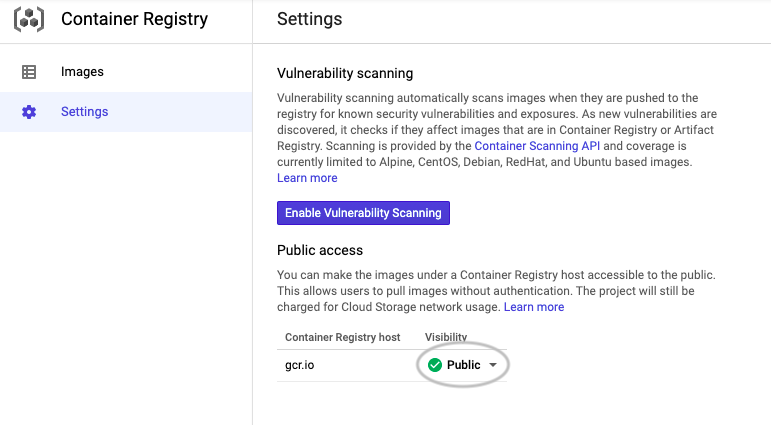
Or you can use the following command:
gsutil iam ch allUsers:objectViewer gs://artifacts.${PROJECT}.appspot.com
Deploy Quickstart Project
To ensure everything is working as intended, the following commands will create and deploy a simple NodeJS app to staging and the remote production.
kubectl config use-context $DEV_CONTEXT
jx ns jx
cd ${JX3HOME}
# Using quickstart deploy app to staging
jx project quickstart --git-token ${TF_VAR_jx_bot_token} --git-username ${TF_VAR_jx_bot_user} --filter node-http --org ${JX3ORG} --batch-mode --name node-http01
Merge Pull Requests
For deployment to remote prod you must merge the auto generated pull request.
https://github.com/${JX3ORG}/jx3-gke-gsm.prd/pulls
Project Deployments
# Confirm deployment for Development
kubectl config use-context $DEV_CONTEXT
jx ns jx
jx get applications
APPLICATION STAGING PODS URL
node-http01 0.0.1 1/1 https://node-http01.dev.jx3rocks.com
# Confirm deployment for reomote prod
jx get applications -e jx3-gke-gsm-prd
APPLICATION
node-http01
kubectl config use-context $PROD_CONTEXT
jx ns jx
kubectl get ing -n jx-jx3-gke-gsm-prd
NAME CLASS HOSTS ADDRESS PORTS AGE
node-http01 <none> node-http01.prd.jx3rocks.com 34.86.236.247 80, 443 6m9s
# URLS
Dev: https://node-http01.dev.jx3rocks.com
Prod: https://node-http01.prd.jx3rocks.com
Feedback
Was this page helpful?
Glad to hear it! Please tell us how we can improve.
Sorry to hear that. Please tell us how we can improve.