Version Stream
Jenkins X is made up of a large number of command line packages, images and helm charts, some of which are released by the Jenkins X community and others come from the wider open source ecosystem.
To improve the stability of Jenkins X when lots of packages and charts are changing all the time we have introduced the Jenkins X Version Stream
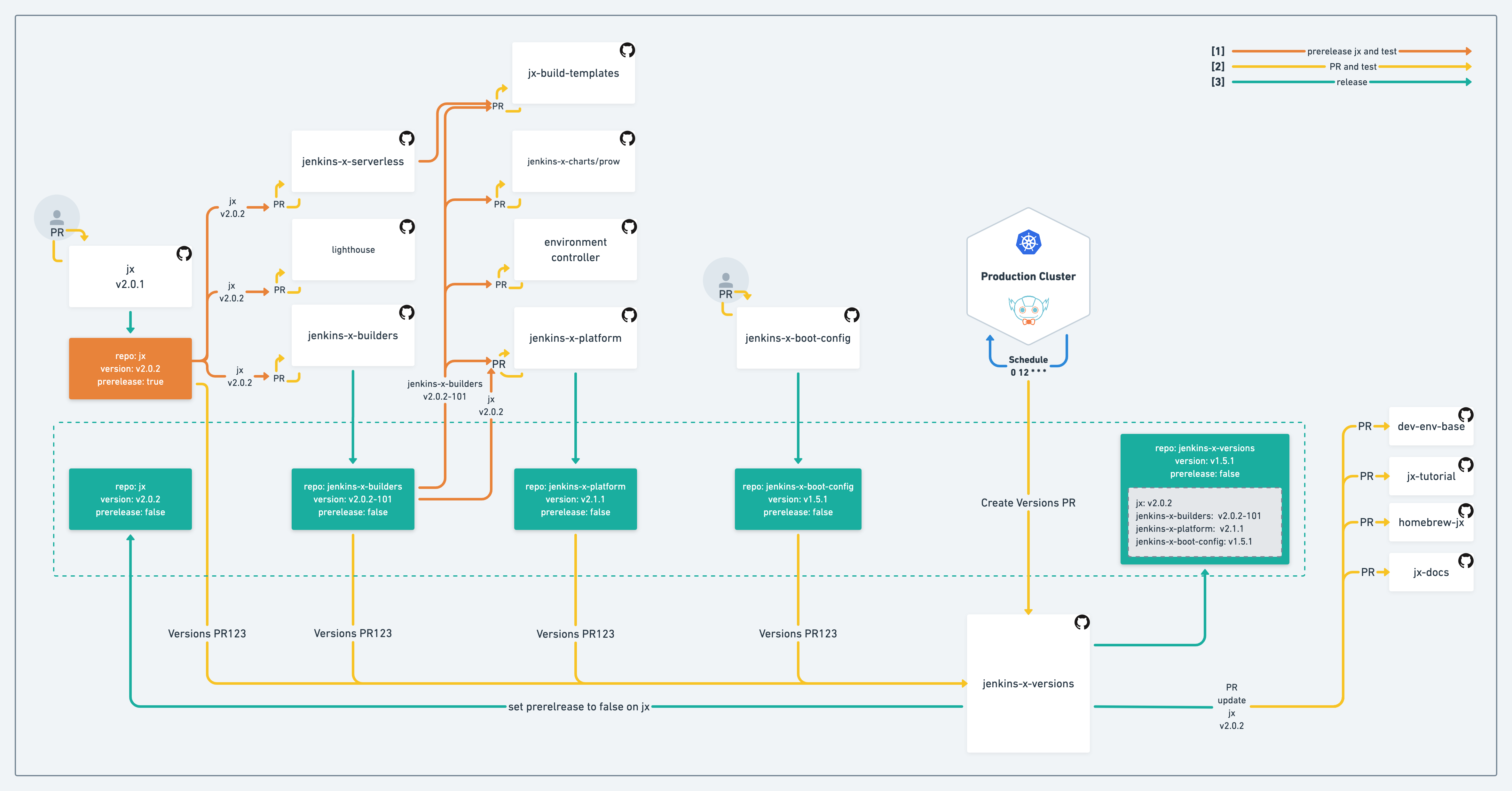
Diagram depicts how a new JX version will be propagated through the components.
How it works
The version stream is stored in the jenkins-x/jenkins-x-versions git repository and stores the stable version of all packages and charts used by Jenkins X.
When you run a command, such as to create a cluster, install on an existing cluster or run a jx upgrade command the jx command will ensure you have a local clone of the jenkins-x/jenkins-x-versions git repository and it will then pull the stable version of any chart or package from that source - or log a warning if a version is not yet being maintained.
The jx release now defaults to being released as a prerelease. Each release of jx is only updated to a full release so long as that released version successfully makes its way to the jenkins-x-versions repository where it also needs to pass another round of BDD tests (see diagram above for more information).
How we upgrade the Version Stream
We use GitOps and CI/CD to manage the Version Stream.
As new packages or charts are released we generate Pull Requests on the jenkins-x/jenkins-x-versions git repository. We then trigger our BDD tests via jx step bdd and verify the new chart/package version works before merging changes. Currently we manually trigger the BDD tests via a comment of /test this - but we hope to move to periodic triggering of the BDD tests (e.g. once per day).
Pull Request approvers can also choose to run their own manual tests on Pull Requests if they want.
Upon the successful completion of all BDD tests executed on the PR it will merge the change and execute an update to all jx dependencies (homebrew-jx, jx-docs, jx-tutorial and dev-env-base).
Creating Pull Requests
We have a simple CLI command jx step create pullrequest versions which can be used to automatically generate Pull Requests on the jenkins-x/jenkins-x-versions git repository.
If you are the maintainer of an upstream chart that is used by Jenkins X it would be awesome to add this command at the end of your release pipeline to generate a Pull Request for us to upgrade Jenkins X to use your new release (after the BDD tests have run to verify things still work):
jx step create pullrequest versions -n mychartName -v 1.2.3
where mychartName is the fully qualified chart name using the remote repository prefix. e.g. jenkins-x/prow is the name of the prow chart maintained in the jenkins-x chart repository.
Periodic updates
Its not always easy/possible to update upstream pipelines to push version changes to Jenkins X via a Pull Request. So you can setup a periodic job to check for version upgrades for all charts or charts matching some kind of wildcard.
e.g. to upgrade the versions of all the jenkins-x maintained charts you can run this command:
jx step create version pr -f "jenkins-x/*"
Running the BDD tests
From a git clone of master or a Pull Request you can run the BDD tests against the Pull Requests version combination by using the jx step bdd command and specifying --dir . for the directory of the clone.
e.g. you can run the BDD tests yourself via…
git clone https://github.com/jenkins-x/jenkins-x-versions.git
# env vars for the git / jenkins secrets
export GIT_PROVIDER=github
export GIT_PROVIDER_URL=https://github.com
export BUILD_NUMBER=10
export JENKINS_CREDS_PSW=mypassword
export GIT_CREDS_PSW=XXXXXXX
export GIT_USER=YYYYY
jx step bdd --dir . --config jx/bdd/staticjenkins.yaml --gopath /tmp --git-provider=$GIT_PROVIDER --git-provider-url=$GIT_PROVIDER_URL --git-username $GIT_USER --git-owner $GIT_USER --git-api-token $GIT_CREDS_PSW --default-admin-password $JENKINS_CREDS_PSW --no-delete-app --no-delete-repo --tests test-create-spring
The various YAML files in the jx/bdd folder contains a selection of different cluster configurations that can be used
Feedback
Was this page helpful?
Glad to hear it! Please tell us how we can improve.
Sorry to hear that. Please tell us how we can improve.