WARNING: Jenkins X version 2.x is unmaintained. Do not use it.
Please refer to the v3 documentation for the latest supported version.
升级
升级你的应用新版本到环境
Jenkins X 的升级策略配置为 Auto 时,持续部署流水线通过配置好的环境来自动化升级版本。默认情况下,Staging 环境使用自动升级,生产环境使用手动升级。
要手动升级应用的一个版本到特定环境上,可以使用命令 jx promote。
jx promote myapp --version 1.2.3 --env production
该命令会等待升级完成,并记录过程的详细信息。你可以通过参数 --timeeout 为升级等待设置超时时间。
例如:等待5小时
jx promote myapp --version 1.2.3 --env production --timeout 5h
你可以使用类似 20m 或 10h30m 这样的时间表达式。
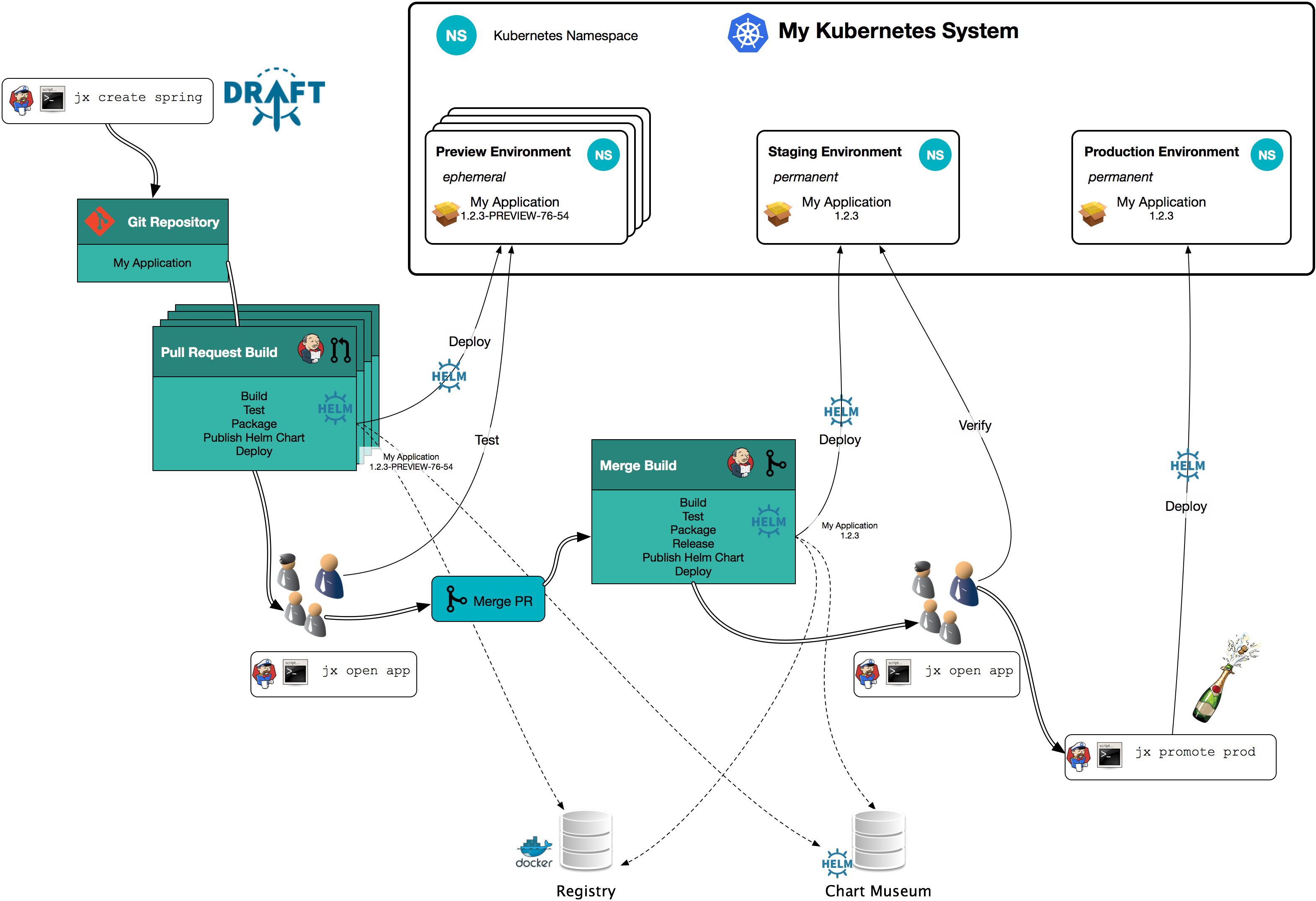
反馈
如果提交注释中引用了问题(例如:通过文本 fixes #123),那么,Jenkins X 流水线会自动生成类似 jx 发布 的发布记录。
同样的,升级到 Staging 或 生产 环境中的提交日志中也会自动关联每个修复的问题,包括有发布日志和应用所运行环境的链接。
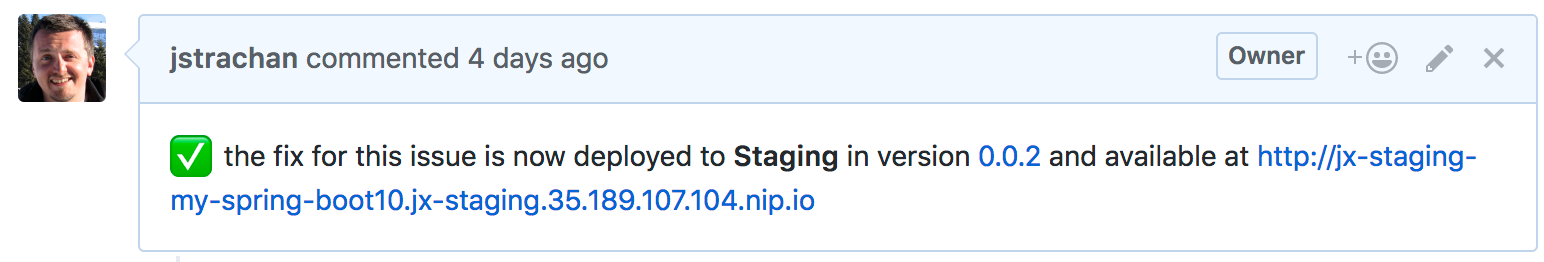
Feedback
Was this page helpful?
Glad to hear it! Please tell us how we can improve.
Sorry to hear that. Please tell us how we can improve.
Last modified April 21, 2020: feat: site theme and content restructure (b8b48f3567)